What is Pinterest Video Downloader?
You want to download videos, images and gifs on Pinterest but can't because Pinterest doesn't have a download button. Therefore, we launched Pinterest Downloader which is an online tool that can help you download for free, with no limit on quantity and time.
To use Pinterest video downloader successfully, you must have the link of the video, image or gift you want to download. In the next section we will provide detailed step-by-step instructions on the Pinterest app and browser.
How to use Pinterest Downloader?
On the Pinterest app:
First, open the Pinterest app (1), click to select the video, image or gif you want to download (2), click on the ellipsis icon or share icon (3).

Click Copy link (4) to copy the Pinterest video, image or gif link.
Visit the website pinteresttool.com (5), click Paste (6) to paste the Pinterest link into the box, click Download (7).

After a few seconds the system will navigate to the download page. Now click Download Thumbnail or Download VIDEO (8) to download Pinterest images and videos.
After downloading, the system will display a downloaded box, you can open the downloaded file by clicking Open (9) and Open with (10).

If you want to find where the downloaded file is located, on your phone screen, open My Files (11), select Downloads (12), then you will see the file you just downloaded (13).
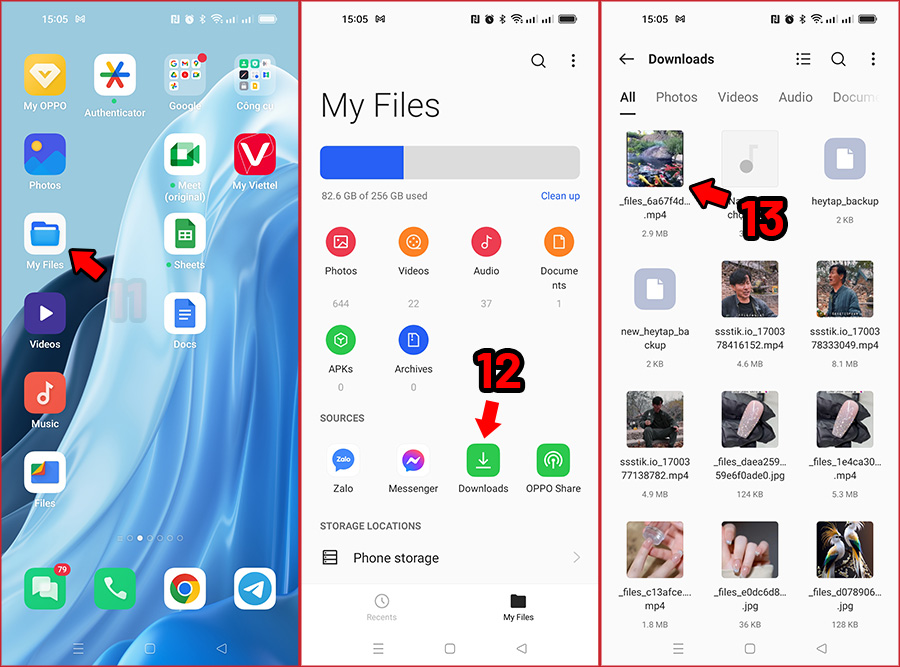
On browser:
First open the website pinterest.com (1), select the video, image or gif you want to download (2).
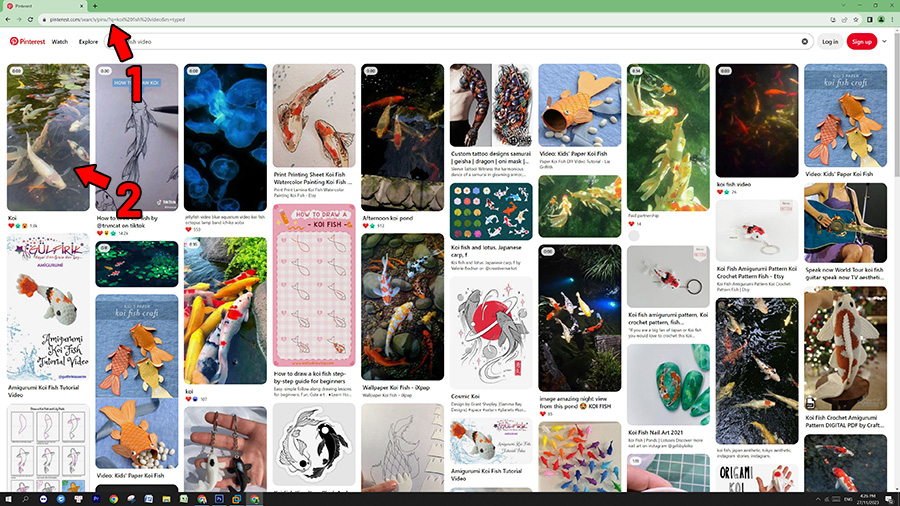
Next copy the Pinterest link (3).

Visit the website pinteresttool.com (4), click Paste to paste the Pinterest link into the box (5), click Download (6).

Select Download Thumbnail or Download VIDEO to download the video, image or gif you want (7).

If you want to find where to store the downloaded Pinterest file, click the download icon in the top left corner of the browser (8), then select Show in folder (9).
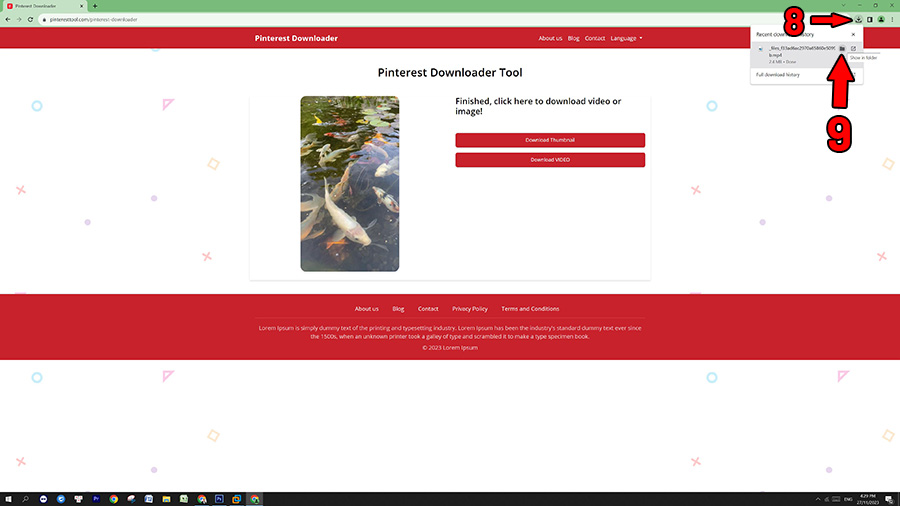
So you have finished downloading videos, images or gifs on Pinterest. If you want to download more, repeat the steps above.
Frequently asked questions about Pinterest Video Downloader
Is Pinterest Downloader safe?
Of course, it's absolutely safe, it doesn't contain viruses or any malware, the downloaded file comes directly from Pinterest. We also do not ask you to provide any personal information. Please rest assured!
Do I need to register for an account to use Pinterest Downloader?
No, you don't need an account to download.
Is Pinterest Video Downloader free?
Of course, it's completely free and unlimited.
Where is the file saved after downloading?
They are saved in the folder chosen by your browser by default, we've mentioned how to find where to save above.
How long does it take to download?
Usually a few seconds, it depends on the file size and your internet speed.
How is the quality of the downloaded file?
It is the best quality offered by Pinterest.
Why does Pinterest Downloader appear with ads?
Maybe it will make you uncomfortable, we are truly sorry. Because we need expenses to keep this website running well, we have inserted some advertisements. However, it is absolutely safe so you can rest assured.